TinkerCAD vs Circuit Canvas
When I decided to create Circuit Canvas, I put a lot of thought into developing a tool that truly simplifies drawing electronic circuits. Along the way, I've also explored other tools like TinkerCad, so why didn't I just use that app instead of creating someting from scratch?
Below I've shared some of my thoughts.

Schematics in Circuit Canvas vs TinkerCAD
With Circuit Canvas, my goal was to make drawing schematics as easy and fast as possible. The interface is designed to be intuitive, allowing users to jump right in and create beautiful schematics without any hassle.
In TinkerCad, you only have the option of autogenerated schematics that can't be edited. Unfortunately the schematics are practically unusable for anything but verifying the connections manually.
In Circuit Canvas you get good-looking schematics that you can actually use for something like teaching or adding on your blog.
Simulation in TinkerCad
A significant area where TinkerCad excels is in simulation, particularly for Arduino circuits. It’s a valuable feature for anyone looking to test their designs in a virtual environment.
Circuit Canvas, being focused mainly on schematic design, doesn’t include simulation capabilities, but it ensures that the drawing experience is top-notch. And there's a lot of learning in actually building out your circuit instead of just simulating on a computer ![]()
Custom Components
One of the things I prioritized in Circuit Canvas was component flexibility. Users can import components from formats like Fritzing and even easily design their own, since a component is essentially just an SVG drawing.
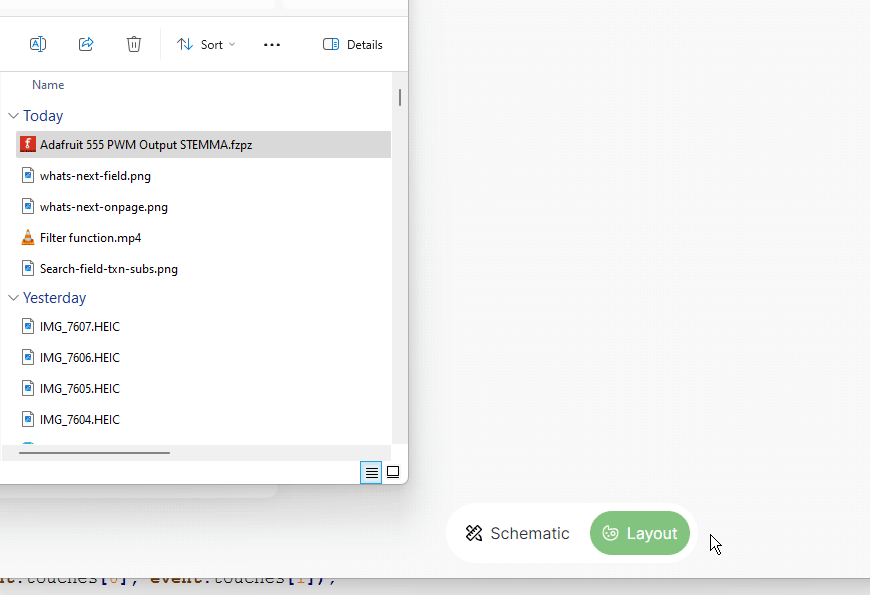
TinkerCad, on the other hand, limits you to its existing components, which might not offer as much creative freedom.
User-Friendly Workflow
I’ve always been frustrated by complex tool workflows that slow you down. TinkerCad, although powerful, requires several steps in its menu to get started. For example, to get started you have to choose whether you are an educator, a student, or if you want a personal account. I would consider myself all of these things, so what should I choose?
That's why Circuit Canvas is designed for immediate use—you open the page and start drawing.
In Conclusion
Both Circuit Canvas and TinkerCad have their strengths. Circuit Canvas is perfect for those who value ease of use, quick access, and component customization. TinkerCad’s simulation feature is a compelling advantage for those wanting to test their circuit designs virtually.
Choose the tool that best fits your needs.
I hope insight gives you a clearer understanding of what makes Circuit Canvas different from tools like TinkerCad. Happy designing!
