How To Design Custom Components for Circuit Canvas
Circuit Canvas: A Fritzing Alternative for Modern Circuit Design
Fritzing has long been popular among teachers and electronics enthusiasts for creating and documenting circuit designs. However, after they placed it behind a paywall and stopped developing it further, many have been searching for a Fritzing alternative.
Circuit Canvas was made to make it easy to make good looking circuits, fast. Here's a detailed comparison between Circuit Canvas and Fritzing, focusing on their respective strengths.
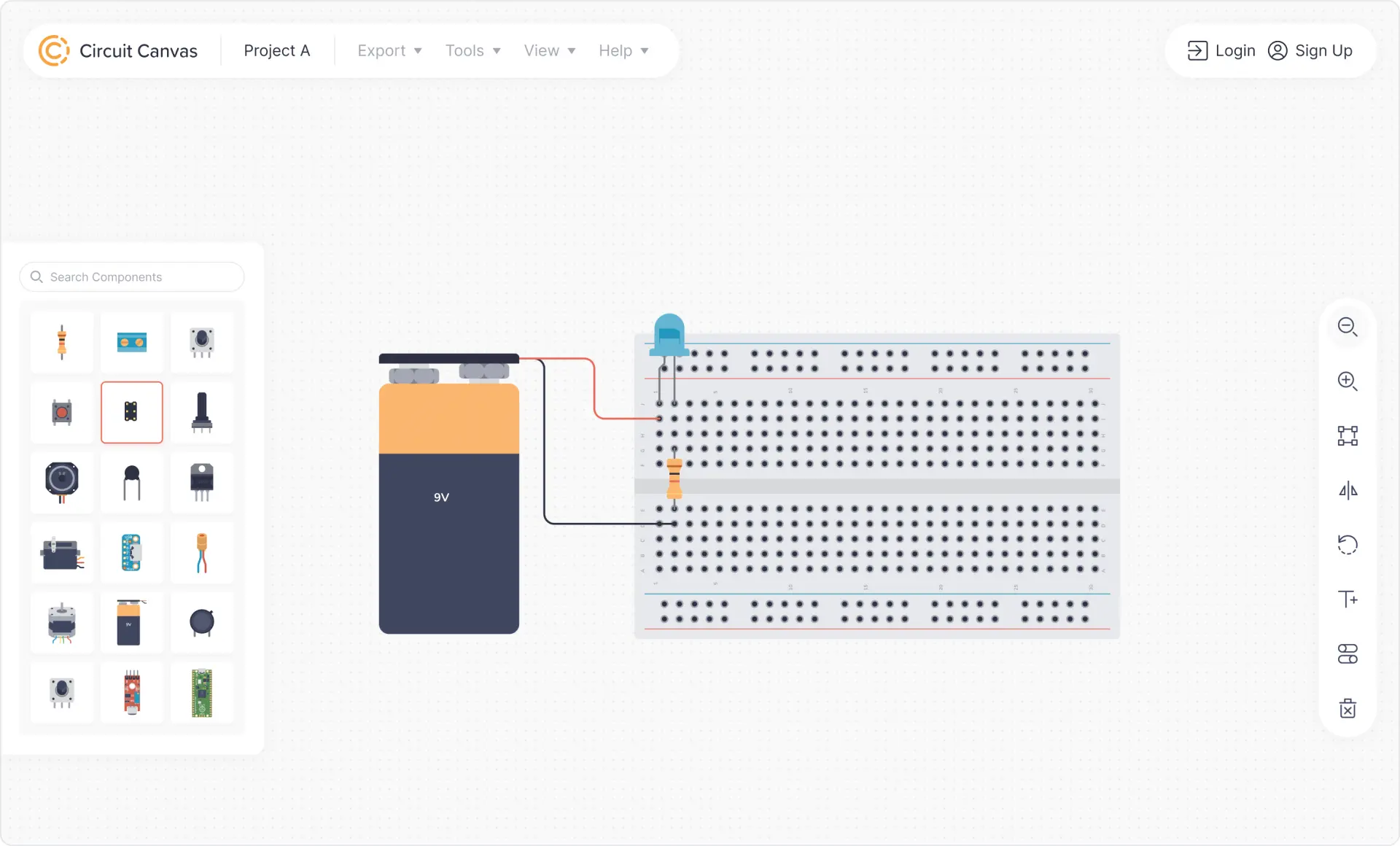
Introduction to Circuit Canvas
Circuit Canvas is a web-based application designed to simplify the process of drawing and sharing circuit diagrams. The tool was initially created to streamline workflows, especially for teaching electronics and documenting projects quickly. Over time, it has evolved into a publicly available application that offers features tailored for broad usability, making it a compelling Fritzing alternative.
Key Features of Circuit Canvas
Circuit Canvas focuses on ease of use and speed. Users can start drawing circuits immediately by adding components and drawing wires between them, thanks to an intuitive interface that minimizes the need for extensive tutorials. A quick-start animation helps guide new users through the basics in just 30 seconds.
One of the primary advantages of Circuit Canvas is its speed. Being web-based, the tool opens quickly, and users can create and publish circuits in less than 30 seconds. This is especially beneficial for those needing to share quick, simple circuit diagrams in forums or instructional materials. The cloud-based infrastructure ensures that projects are saved automatically and can be accessed from anywhere, thus avoiding the hassle of manual file management.
Circuit Canvas also offers a growing library of modern components, with new additions every week. Users can import Fritzing components seamlessly, make custom adjustments, or create entirely new ones using vector diagrams. The application's modern design ensures that circuits look clean and professional, making them suitable for publications and educational content.
Comparing Ease of Use
When it comes to ease of use, Circuit Canvas is designed to be straightforward and highly visual. Users can start drawing circuits by simply adding components and drawing connections, making it accessible even to beginners. This contrasts with Fritzing, which, while aimed at simplicity, can still be daunting for new users due to its extensive feature set. Fritzing requires some learning and familiarization, which requires reading of documentation.
Speed and Efficiency
Speed is another significant advantage of Circuit Canvas. The web-based design allows for quick access, enabling users to create and publish circuits in less than 30 seconds. This quick turnaround is particularly useful for rapid documentation and sharing. Additionally, automatic cloud-based project storage means there's no need for manual file management. In contrast, Fritzing, being desktop-based, takes longer to load and manage.
Customization and Component Library
Customization is a strong suit of Circuit Canvas, making it a notable Fritzing alternative. The application makes it easy to create custom components using vector diagrams and offers a seamless Fritzing component import feature. Users can make custom adjustments or design new components from scratch. Future plans include community functionalities for sharing custom components, simplifying the process compared to Fritzing's more involved method for custom component integration. Fritzing, however, boasts an extensive library of components accumulated over the years and a community-driven library that offers a wide range of shared components.
Simulation
With Fritzing, you can simulate your circuits. This can be a useful feature for some. Circuit Canvas does not have this functionality. At the moment, there are no plans of adding simulation functionality to Circuit Canvas, but rather look at how to integrate with other simulation software and keep Circuit Canvas clean and focused on drawing good-looking circuits.
PCB Design
Fritzing offers a PCB editor that you can use to create printed circuit board designs. That's not something you can do in Circuit Canvas, and is currently not on the roadmap (although it could be).
User Feedback
Users of Circuit Canvas generally praise its ease of use and quick functionality. Many highlight how it's faster and simpler than drawing by hand or using more advanced software like KiCad. Fritzing, on the other hand, is valued for its community of sharing components.
Future Developments
Looking ahead, Circuit Canvas has exciting plans for further development, which solidify its position as a Fritzing alternative. These include real-time collaboration, enabling multiple users to work on the same circuit design simultaneously—a feature reminiscent of Google Docs. Additionally, the application aims to introduce community functionalities for sharing designs and components, exportable build instructions, and integration with online shops for easy component purchasing. While Fritzing seeem to have stopped evolving with only a few minor updates the last few years, Circuit Canvas’s focus on these new features aims to further enhance its usability and appeal.
Conclusion
Both Circuit Canvas and Fritzing offer valuable tools for circuit design, each catering to different needs and preferences. Circuit Canvas stands out for its simplicity, speed, and modern approach, making it an excellent choice for quick and easy circuit documentation. As a Fritzing alternative, it offers a fresh perspective while retaining ease of use and functionality.
Exploring both tools can provide a well-rounded understanding of which application best fits your workflow and project requirements.
About Oyvind Nydal Dahl:
Oyvind is the creator of Circuit Canvas. An electronics educator and enthusiast from Norway, he is committed to making electronics accessible to everyone. Oyvind teaches electronics online at Ohmify and is the author of various books. For more information, visit his blog, or connect with him on Twitter, LinkedIn, and YouTube.
